See http://www.coastal.udel.edu/~hbzong
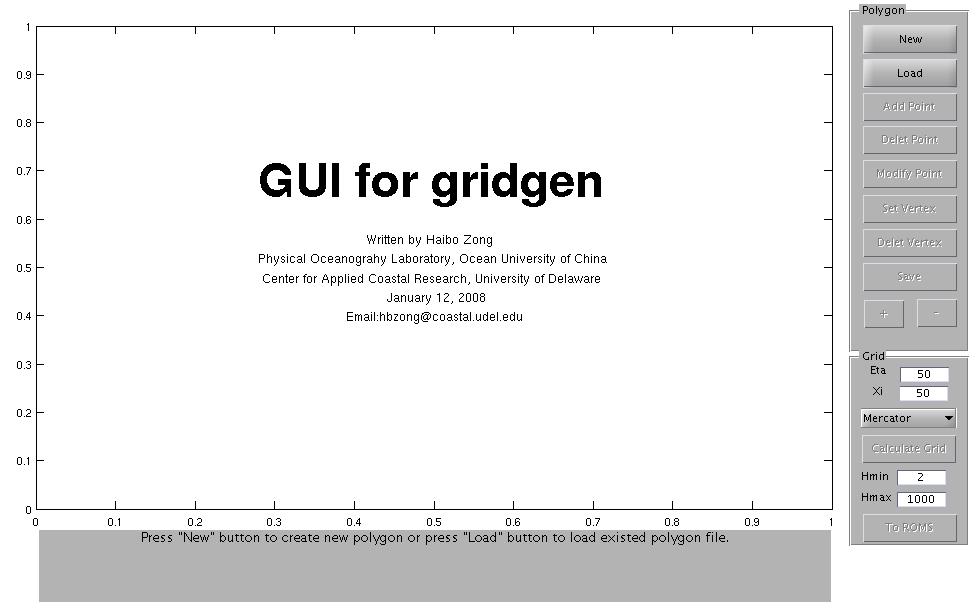
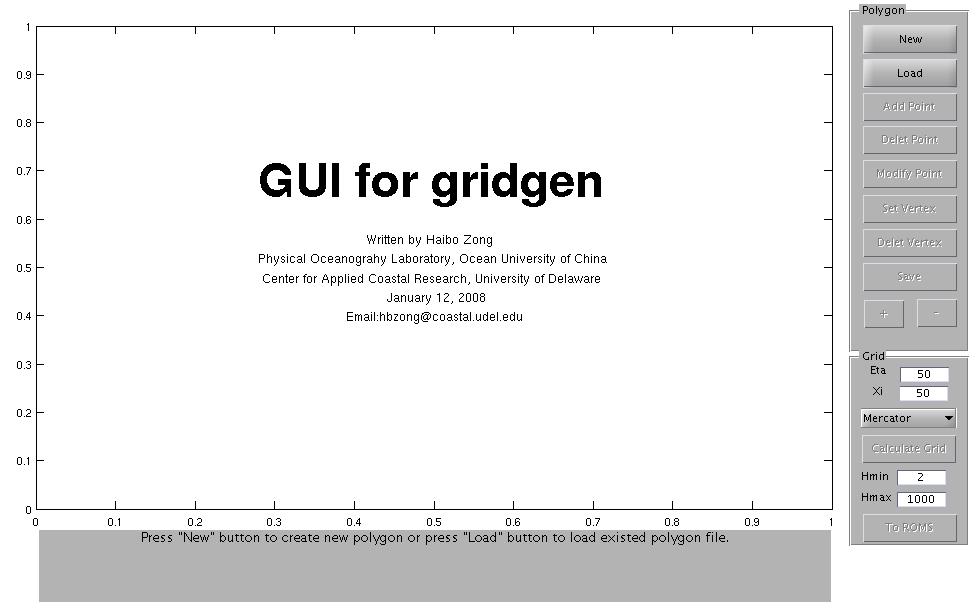
Code: Select all
??? qhull precision error: initial facet 1 is coplanar with the interior point
ERRONEOUS FACET:
While executing: | qhull d Qt Qbb Qc
Options selected for Qhull 2003.1 2003/12/30:
delaunay Qtriangulate Qbbound-last Qcoplanar-keep _pre-merge
_zero-centrum Pgood Qinterior-keep _max-width 49 Error-roundoff 6.9e-14
_one-merge 4.9e-13 Visible-distance 1.4e-13 U-coplanar-distance 1.4e-13
Width-outside 2.8e-13 _wide-facet 8.3e-13
The input to qhull appears to be less than 3 dimensional, or a
computation has overflowed.
Qhull could not construct a clearly convex simplex from points:
The center point is coplanar with a facet, or a vertex is coplanar
with a neighboring facet. The maximum round off error for
computing distances is 6.9e-14. The center point, facets and distances
to the center point are as follows:
facet
p49
p2450
p0
distance= 0
facet
p2499
p2450
p0
distance= -3.6e-15
facet
p2499
p49
p0
distance= -3.6e-15
facet
p2499
p49
p2450
distance= 0
These points either have a maximum or minimum x-coordinate, or
they maximize the determinant for k coordinates. Trial points
are first selected from points that maximize a coordinate.
The min and max coordinates for each dimension are:
0: 1 50 difference= 49
1: 1 50 difference= 49
2: 0 49 difference= 49
If the input should be full dimensional, you have several options that
may determine an initial simplex:
- use 'QJ' to joggle the input and make it full dimensional
- use 'QbB' to scale the points to the unit cube
- use 'QR0' to randomly rotate the input for different maximum points
- use 'Qs' to search all points for the initial simplex
- use 'En' to specify a maximum roundoff error less than 6.9e-14.
- trace execution with 'T3' to see the determinant for each point.
If the input is lower dimensional:
- use 'QJ' to joggle the input and make it full dimensional
- use 'Qbk:0Bk:0' to delete coordinate k from the input. You should
pick the coordinate with the least range. The hull will have the
correct topology.
- determine the flat containing the points, rotate the points
into a coordinate plane, and delete the other coordinates.
- add one or more points to make the input full dimensional.
This is a Delaunay triangulation and the input is co-circular or co-spherical:
- use 'Qz' to add a point "at infinity" (i.e., above the paraboloid)
- or use 'QJ' to joggle the input and avoid co-circular data
..............